Create Security Group
Create a Security Group for the server located in PrivateSubnet-Provider
- In the VPC interface
- Select Security Group
- Select Create security group
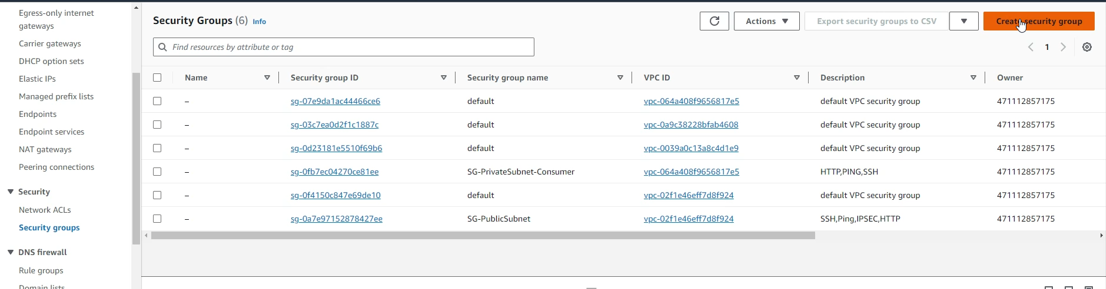
- Configure Security group
- Security Group name, enter
SG-PrivateSubnet-Provider - Description, enter
Allow SSH,Ping,HTTP - Select Provider VPC

- Configure Inbound rules
-
In Inbound rules, click Add rule.
-
Select Type: SSH and Source: Anywhere. Anywhere represents any IPv4 address
-
Select Add rule to add a new rule.
-
Select Type: All ICMP - IPv4 and Source: Anywhere. Allow ping from any IP address.
-
Select Add rule to add a new rule.
-
Select Type : HTTP and Source: Anywhere. Allows HTTP access from any IP address.
-
By default Outbound rules will allow all outbound traffic
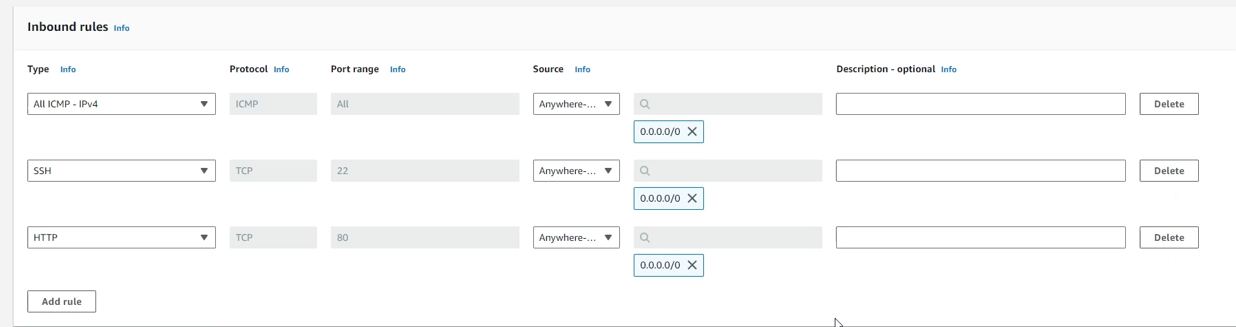
- Select Create security group
- Complete creating security group for the server located in the Public subnet