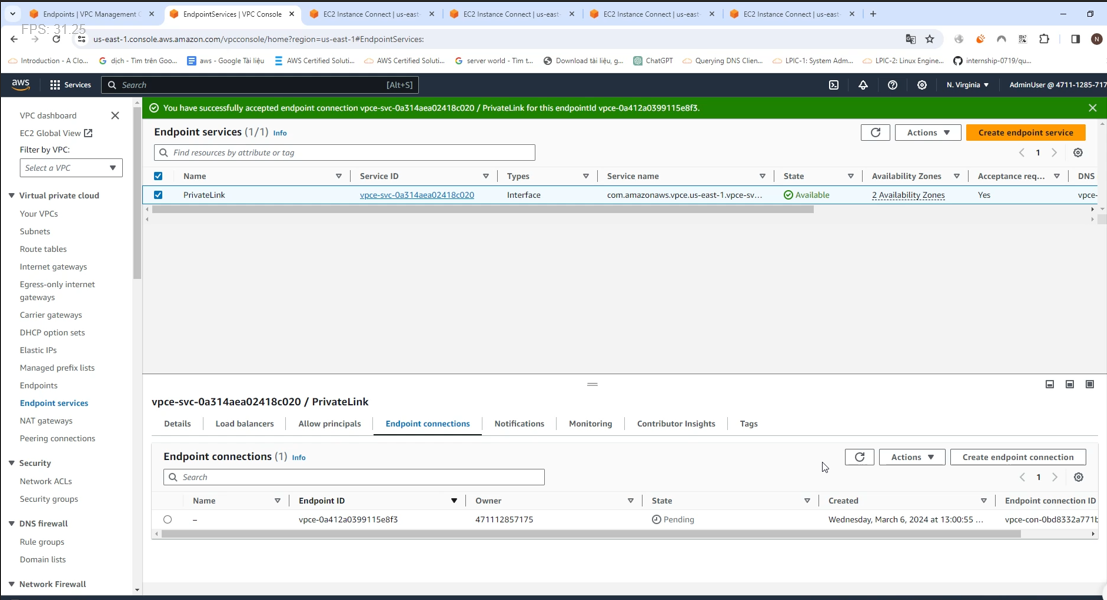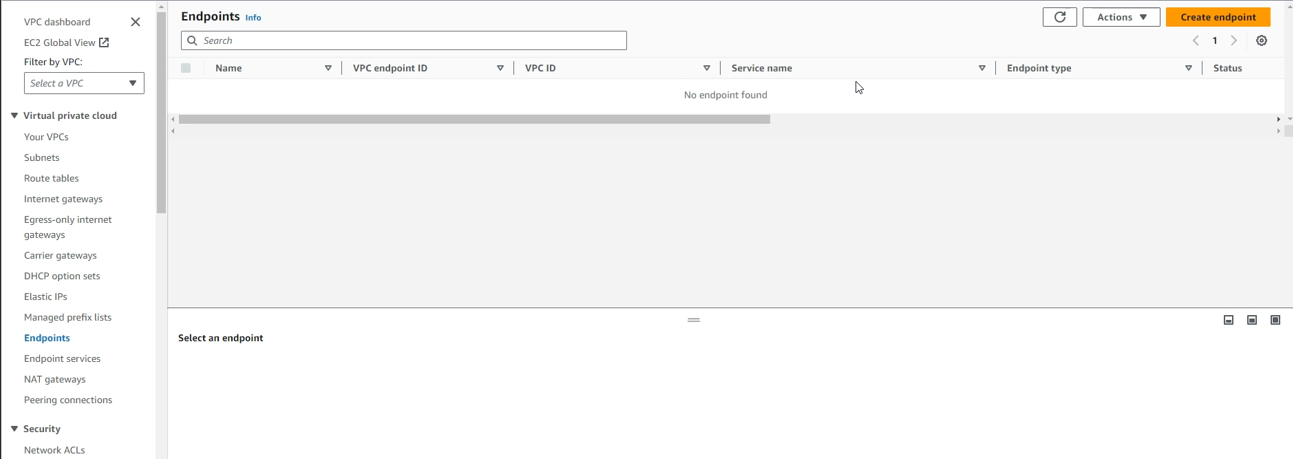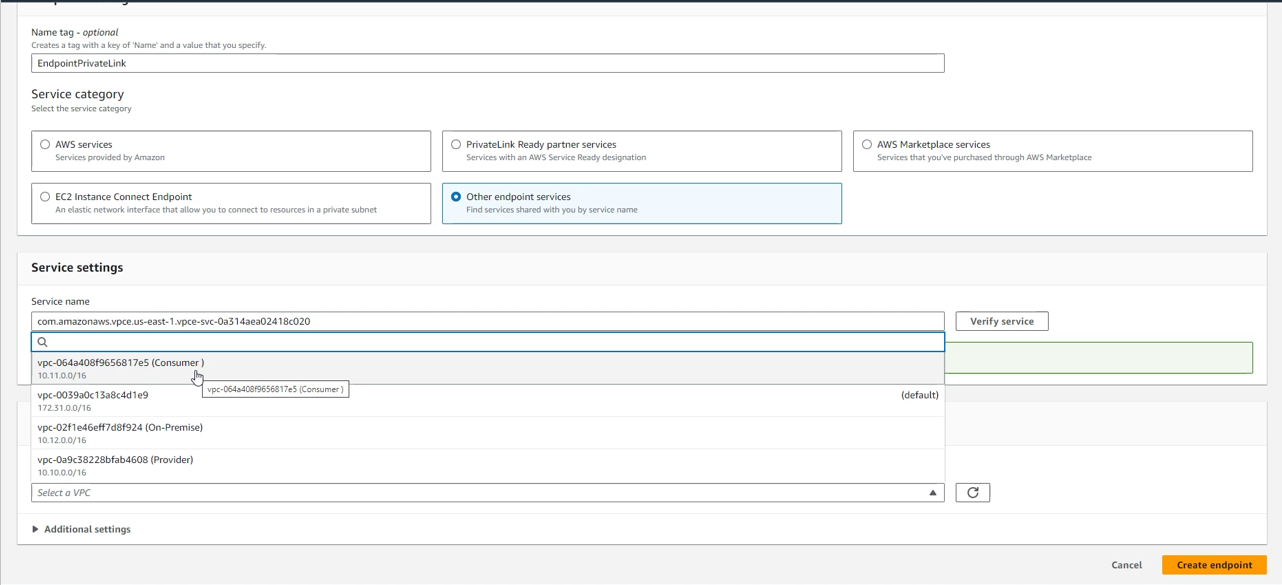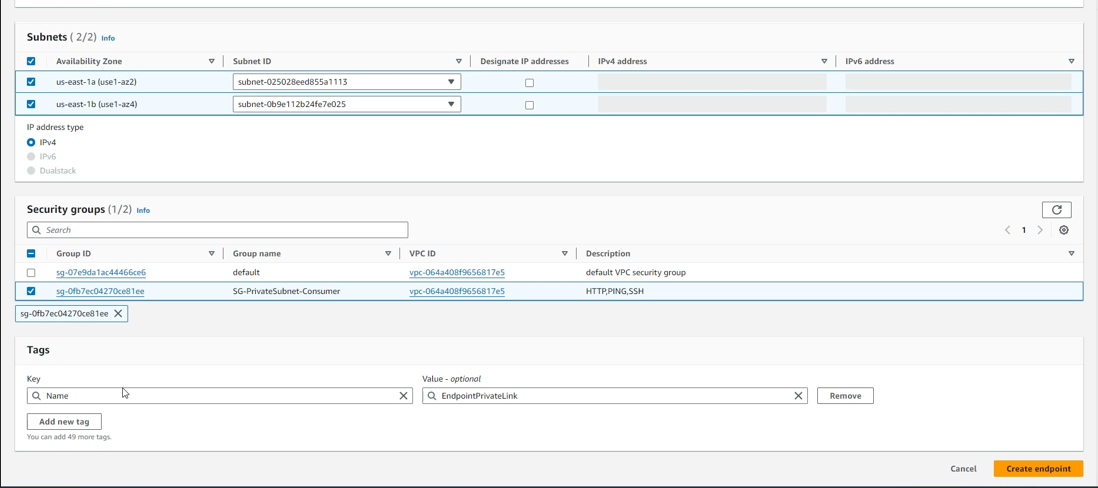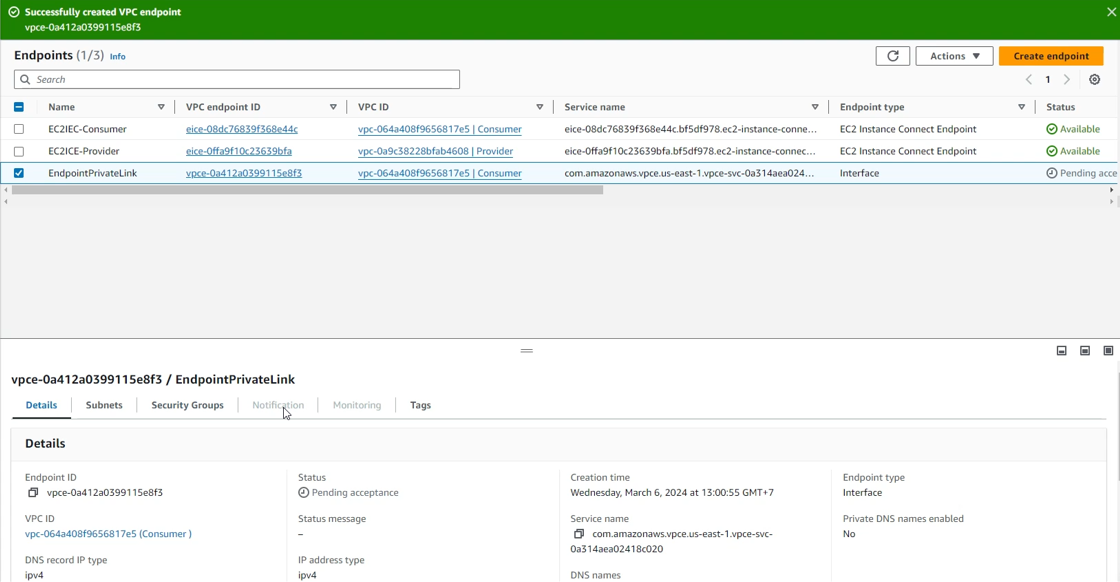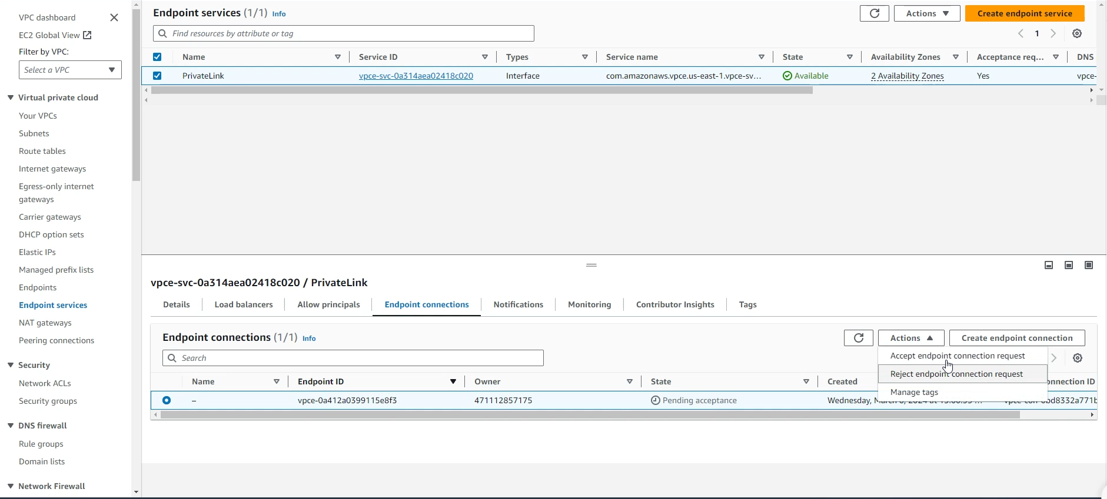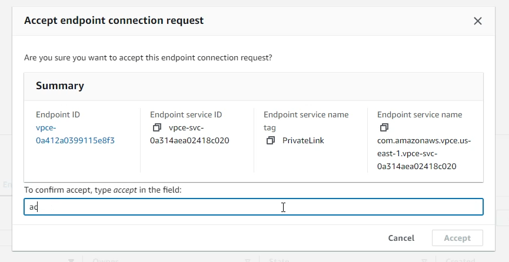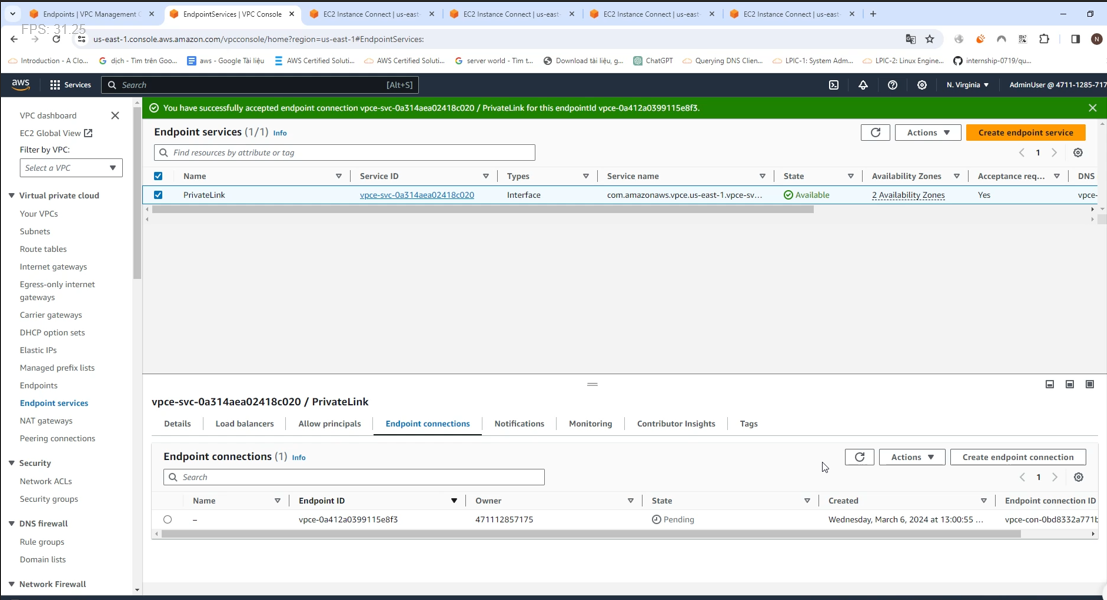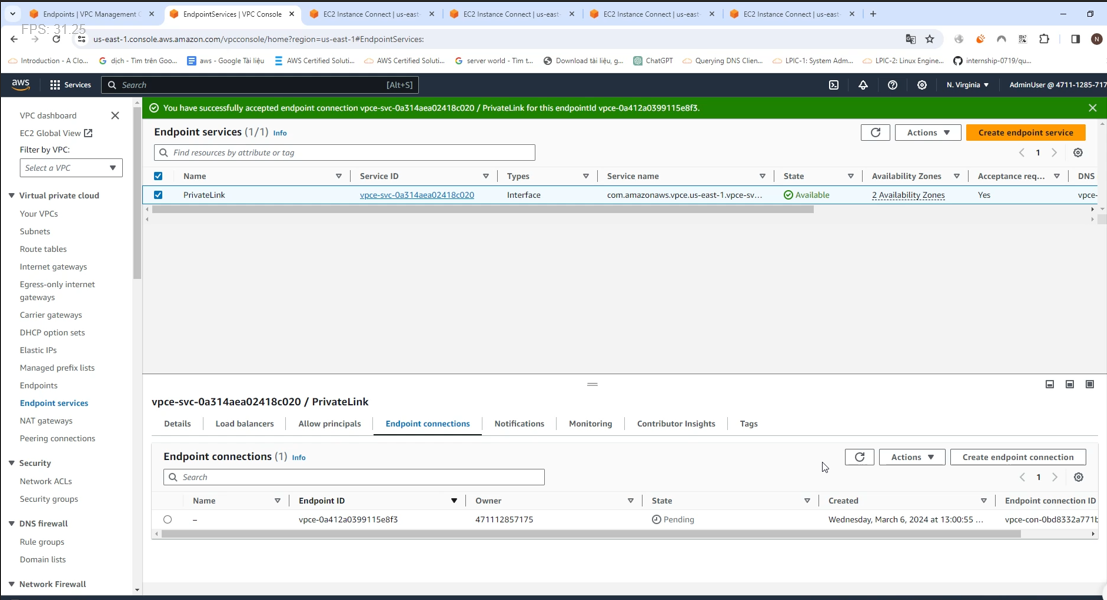Create Endpoint
Create Endpoint
- In VPC, select Endpoint and select Create endpoint
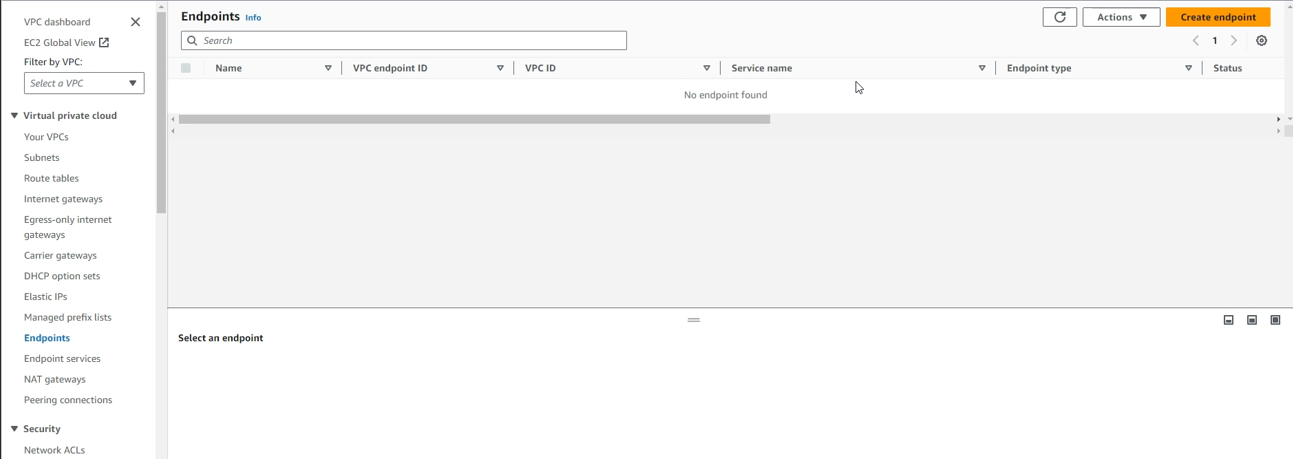
- In Create endpoint
- Name tag, enter EndpointPrivateLink
- Service category, select Other endpoint services
- Service name, enter the Service name you copied in the previous step and press Verify service
- VPC, select Consumer VPC
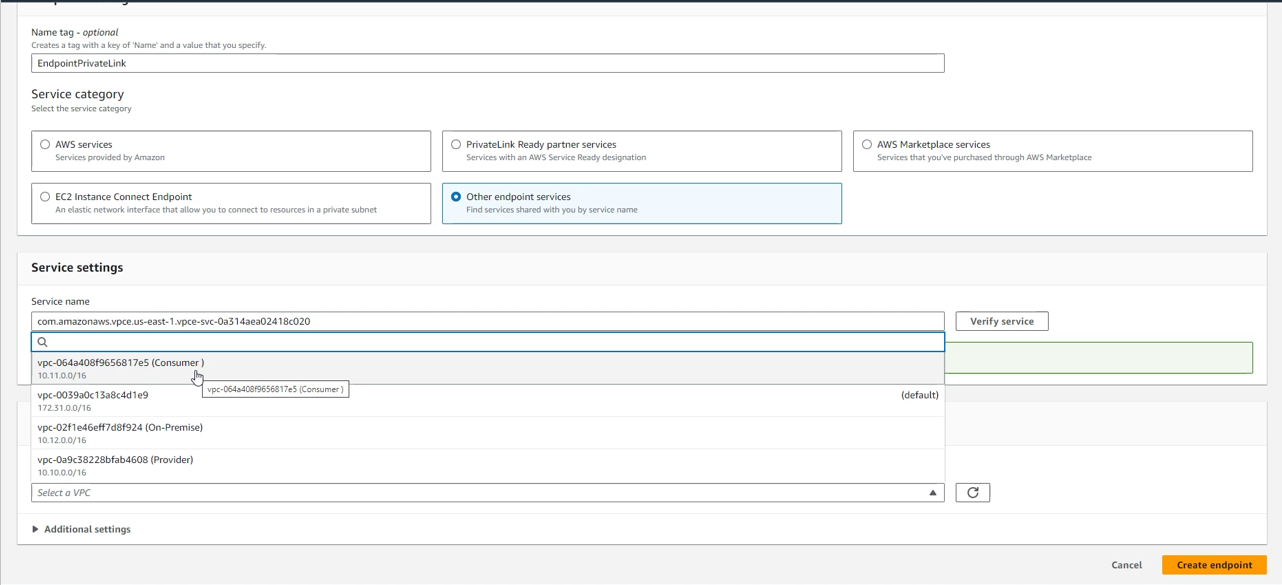
- Subnet select both private subnets in 2 AZs to be able to operate with NLB on both AZs
- Security groups, select SG-PrivateSubnet-Consumer
- Select Create endpoint
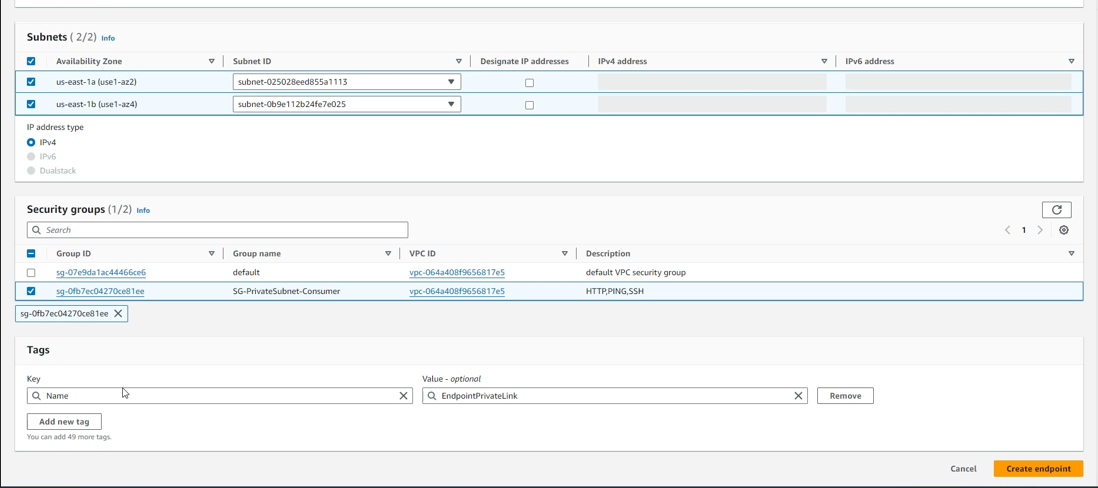
- Complete creating Endpoint
- We can see the status is Pending acceptance
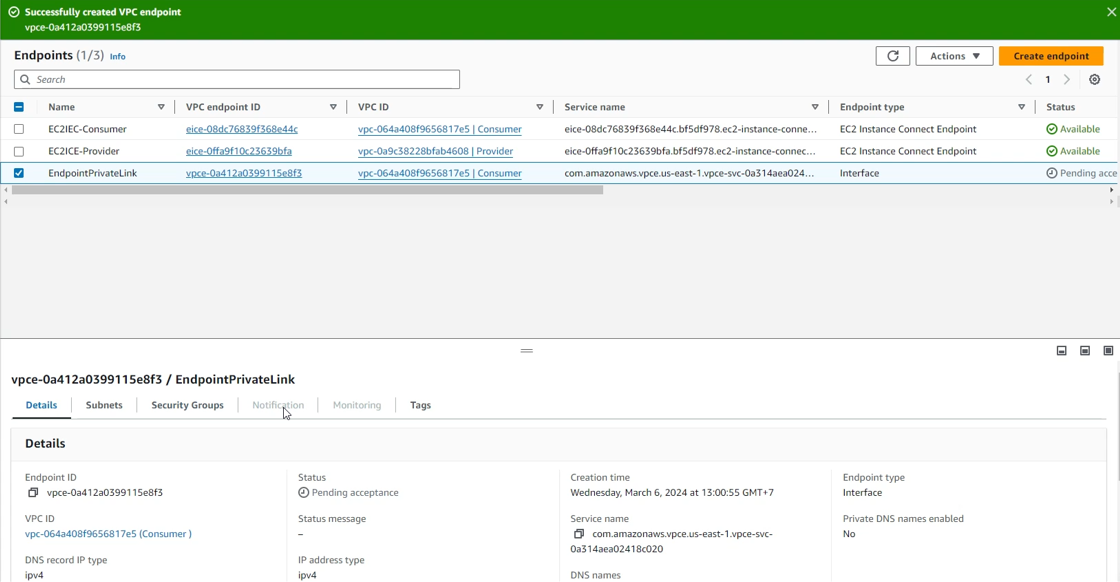
- Accept connection request Endpoint
- To accept Endpoint connection requests, in VPC, select Endpoint services
- Select PrivateLink, select Endpoint connections tab, select Endpoint connection waiting to accept, select Action, select Accept endpoint connection request
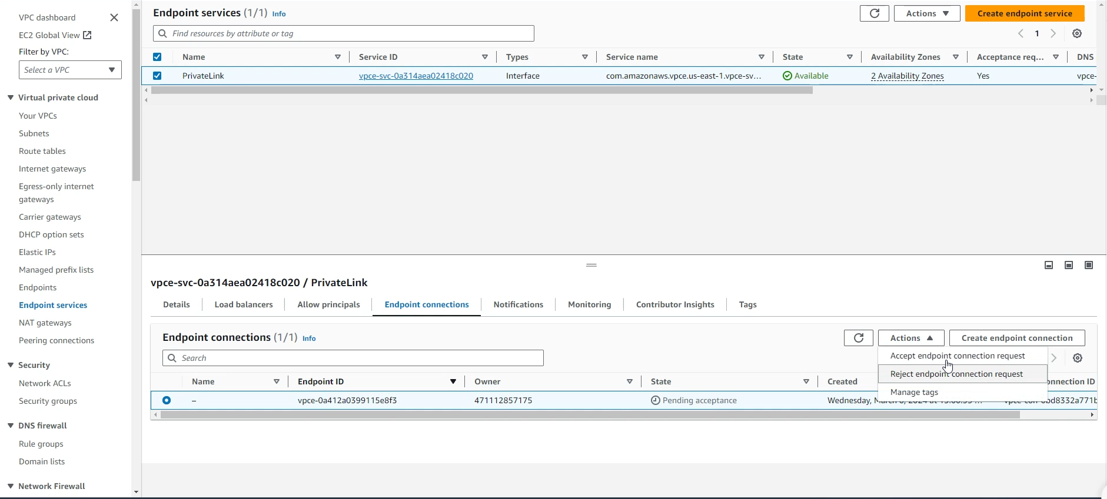
- Enter
accept and select Accept
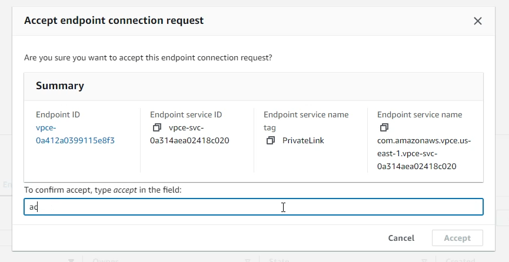
- Complete Accept and check status
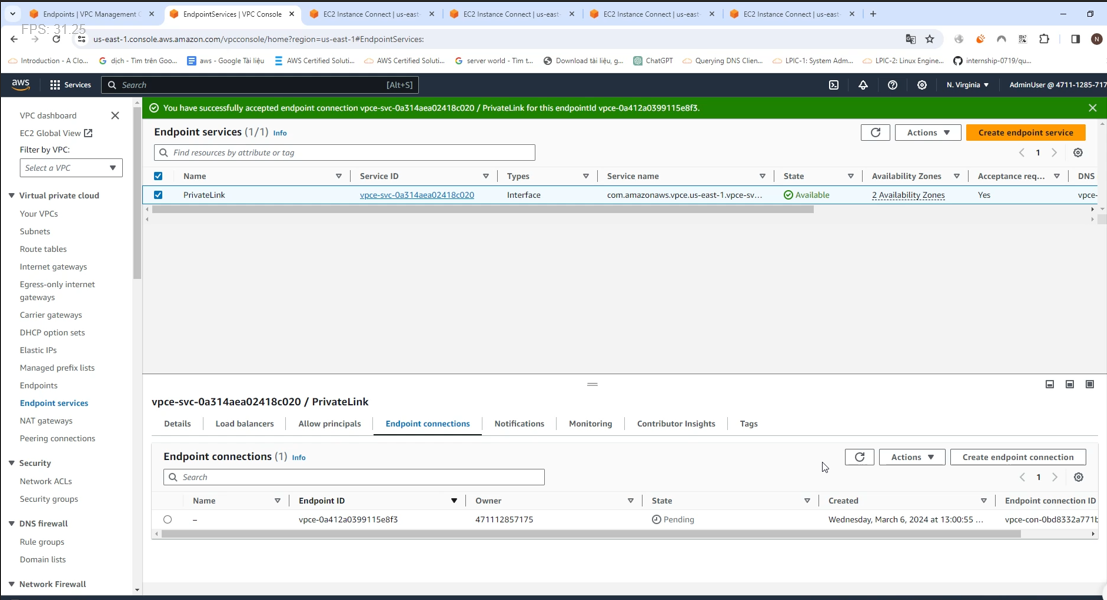
- Wait for State to change to Available